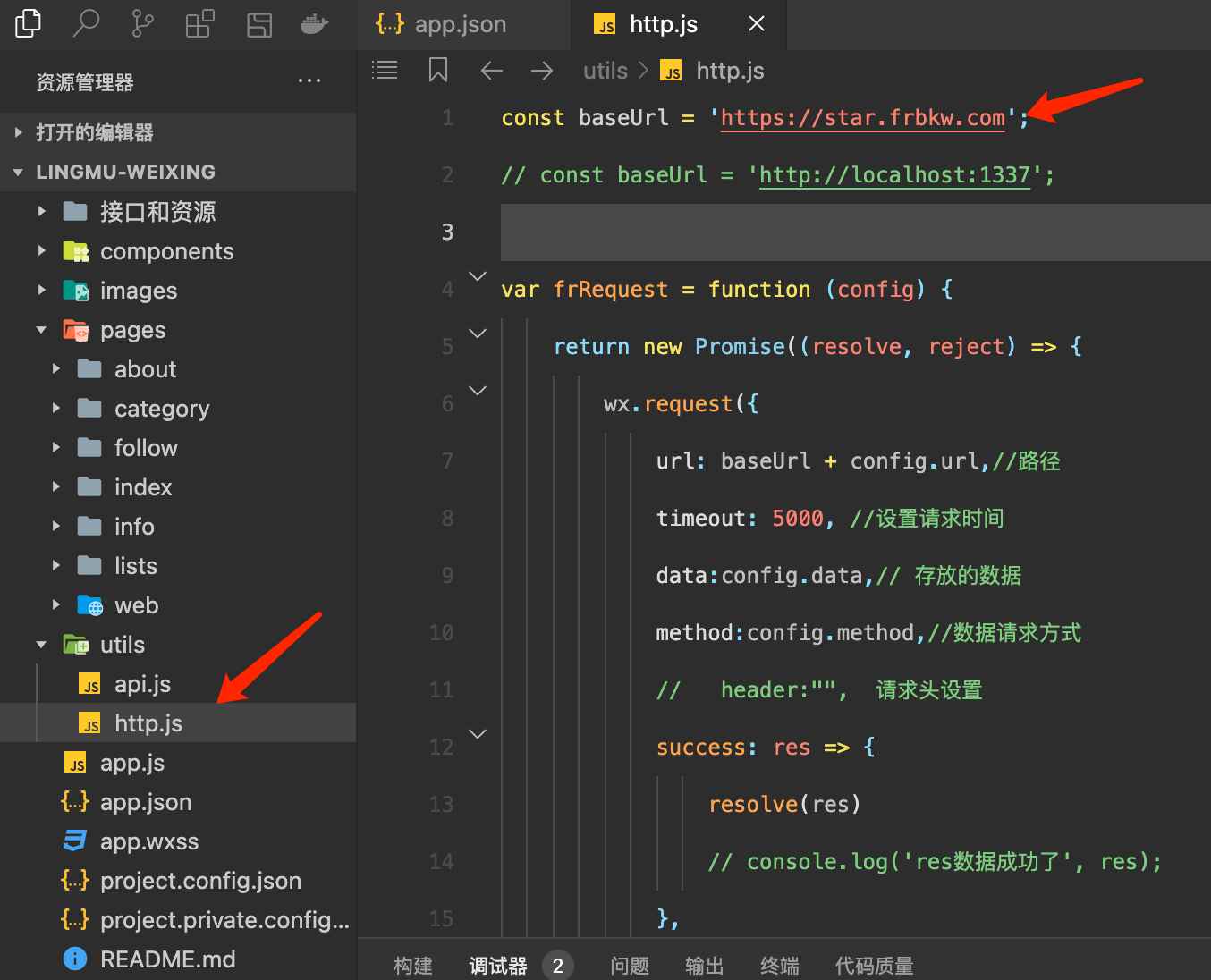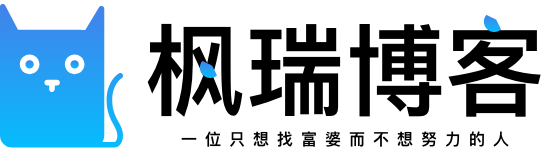Appearance
后台部署
章节视频教程
Docker安装
感谢kodashen提供
https://hub.docker.com/r/kodashen/lingmu-appStrapi安装
宝塔左侧菜单点击文件到wwwwroot目录下运行终端需要SSH密码 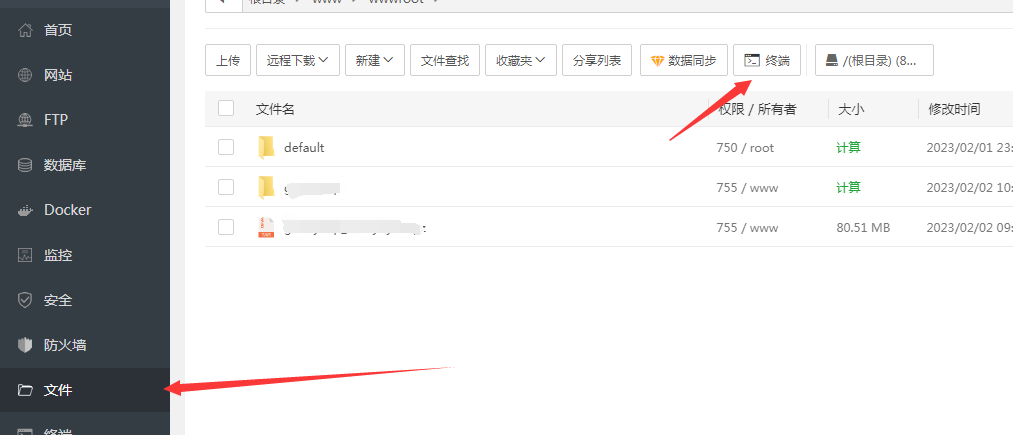
安装yarn
sh
npm i -g yarn安装strapi(默认安装SQLite数据库)
sh
yarn create strapi-app my-project --quickstart进入到my-project安装依赖
sh
yarn installmy-project目录建立server.js文件
javascript
// path: `./server.js`
const strapi = require('@strapi/strapi');
strapi().start();API
宝塔后台找到src目录将下载好的小程序源码中的API和compomemts以及extensions上传解压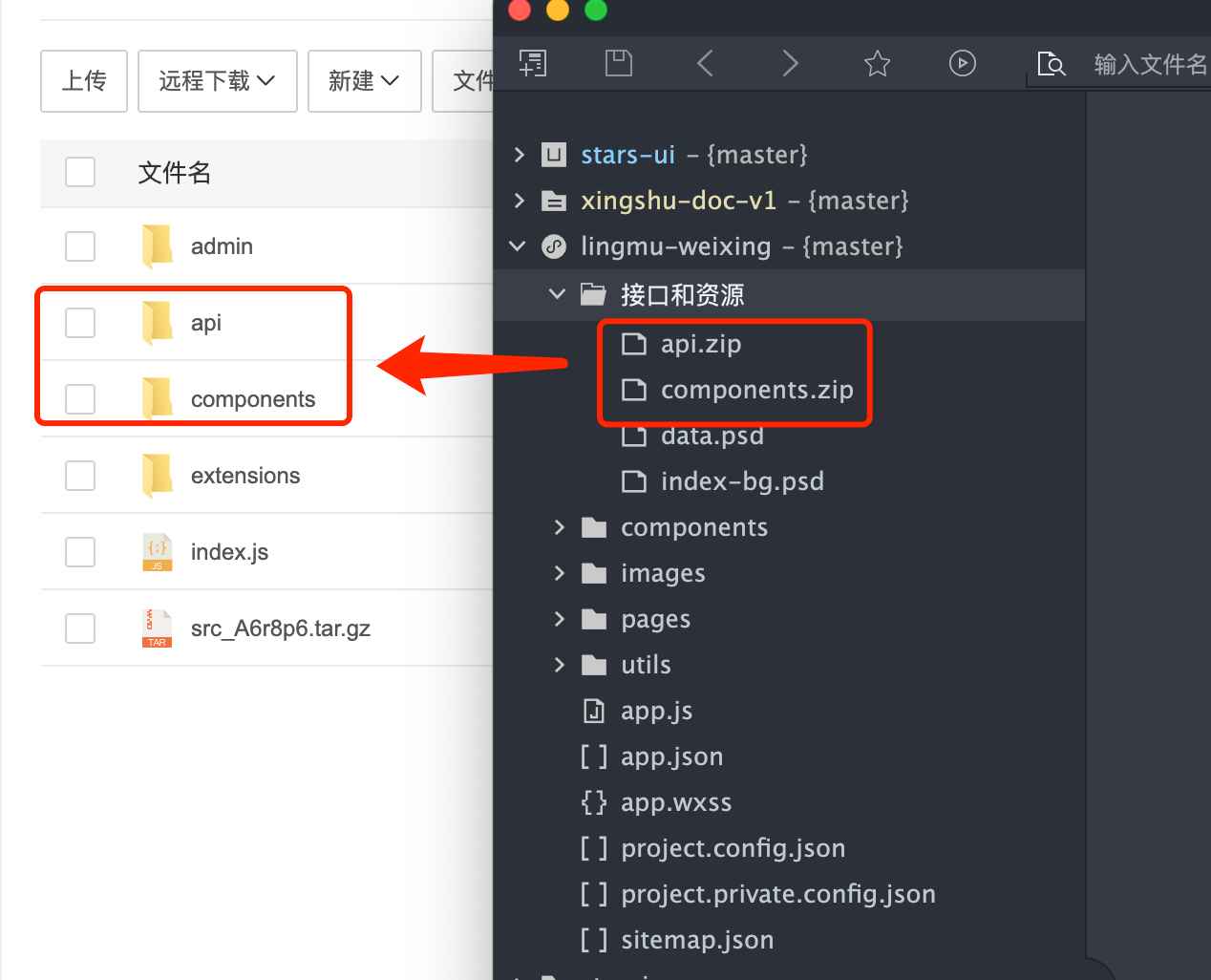
中文
stapi默认给的是英文语言,可以用浏览器自带的翻译器翻译。若切换中文需先在后台设置中添加语言,步骤1执行到步骤4 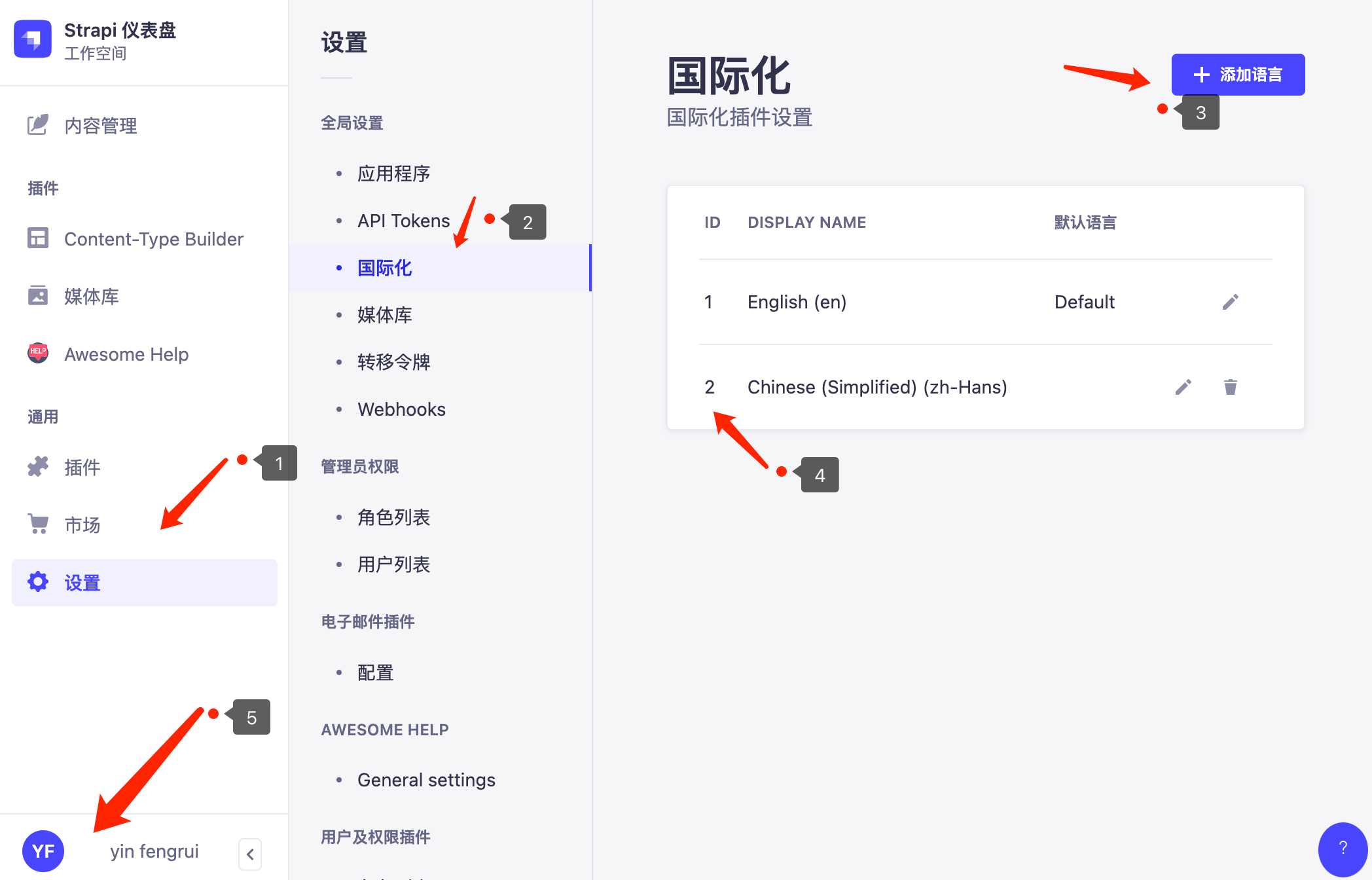
宝塔后台目录中目录下/src/admin中新建app.js文件复制代码
javascript
export default {
config: {
locales: ['zh-Hans']
},
bootstrap() {},
}编译
sh
yarn build
最后在步骤5中个人信息设置中切换为中文
注意
第一次安装进入后台会让你注册一个用户
权限
strapi后台设置--角色列表---Pubilc,API中的字段需要设置权限不然无法访问
注意
category,post,wxSet,dySet都要设置
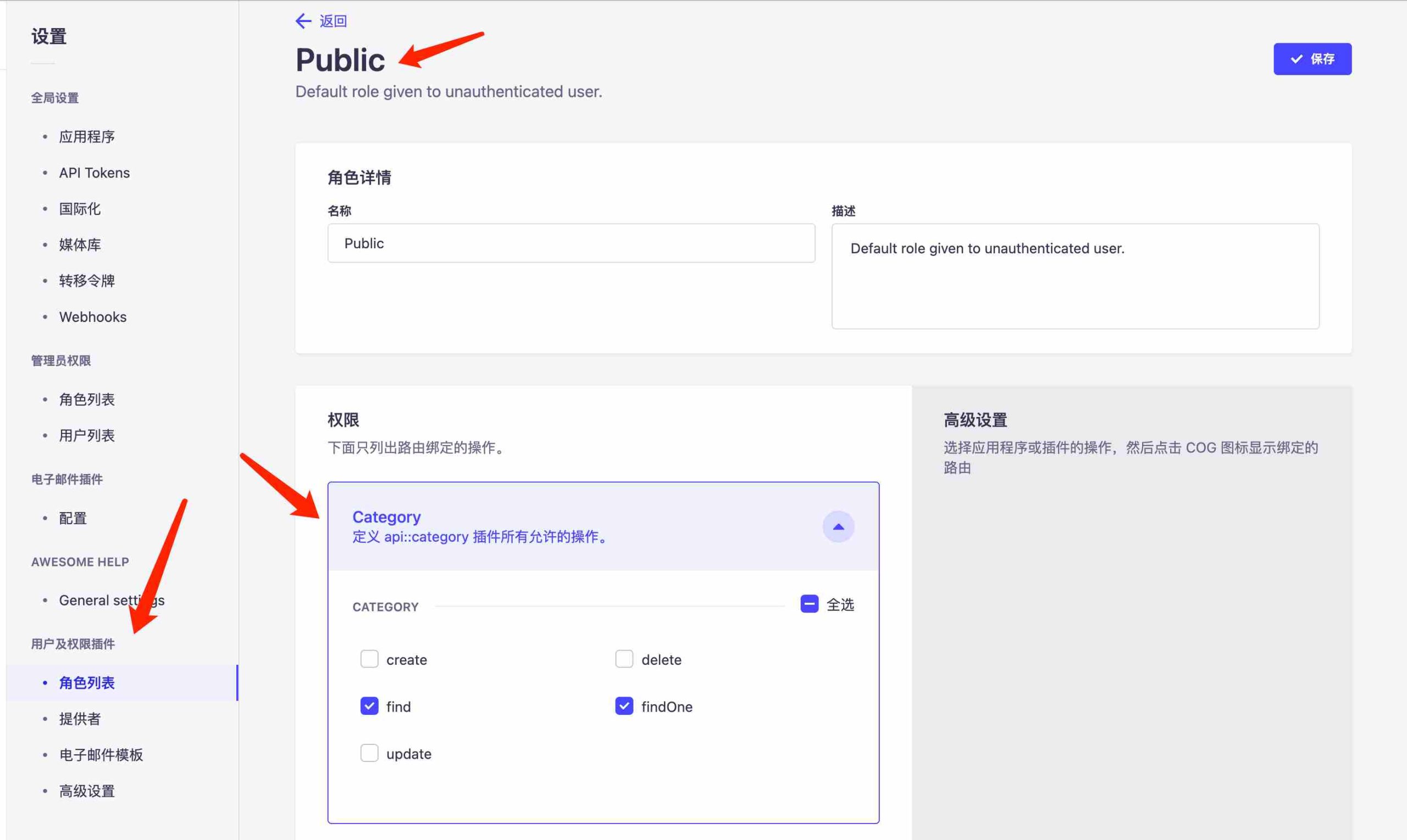
映射
左侧菜单点击网站—Node项目—添加Node项目
注意
设置端口1337和映射域名宝塔和服务器需放行该端口
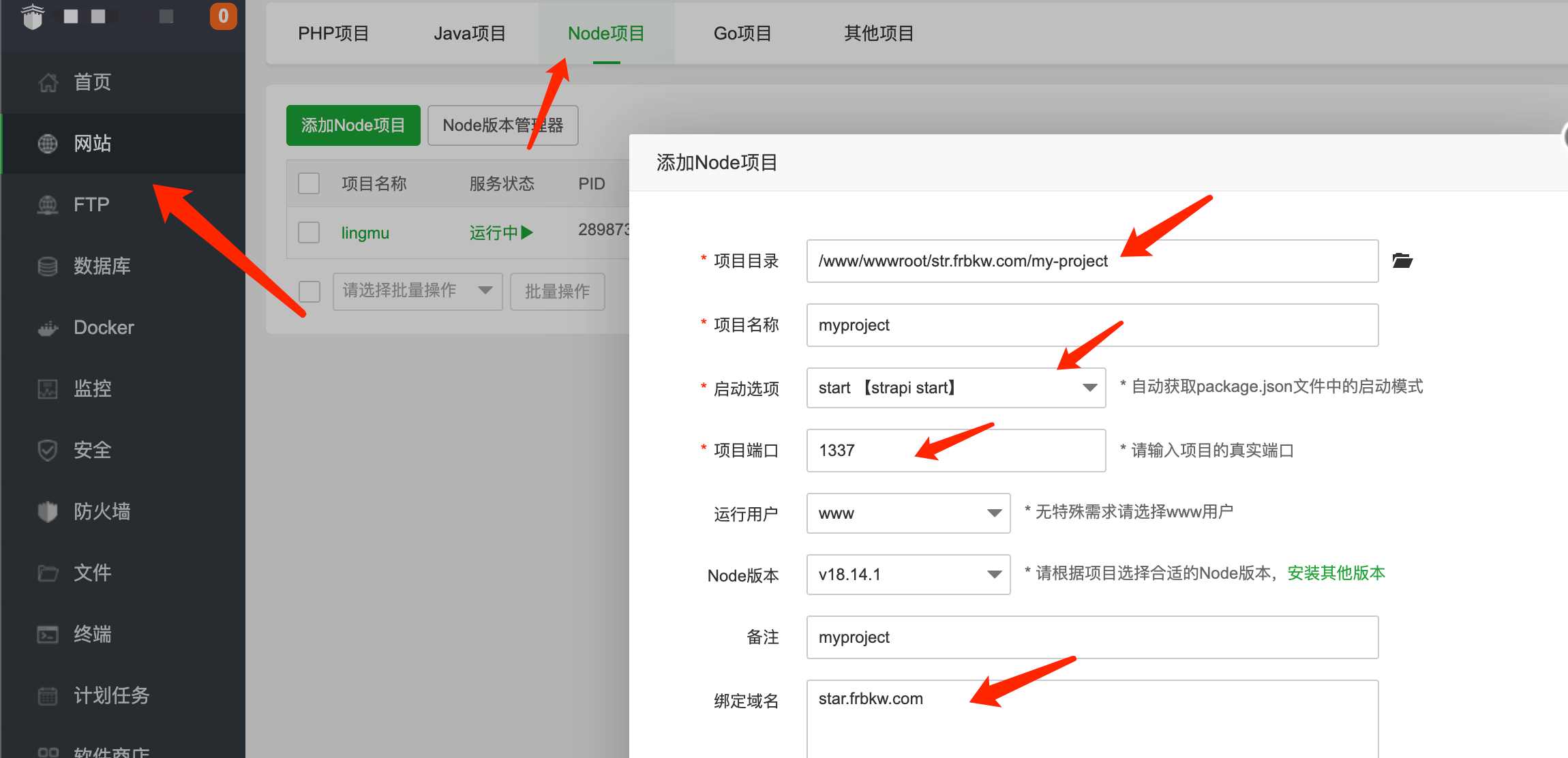
映射域名后回到宝塔左侧菜单网站最后显示。点击设置开始部署SSL 
小程序
小程序源码导入微信开发工具utils/http.js修改域名信息